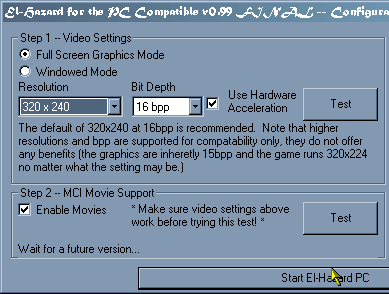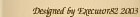EHPC/Getting Started
From EHOL
I recommend giving this section a full read-over before attempting to launch El-Hazard for the PC...
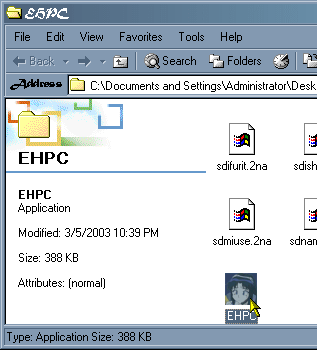
First, unzip El-Hazard for the PC (EHPC) in any folder of your choice. Then locate the EHPC executable. You may wish to
create a shortcut to this for easier access in the future.
NOTE: If you ever wish to "uninstall" EHPC, you may simply delete the folder and all of its contents.
EHPC makes no changes to the system registry, so there is no harm or leftovers in this method.
When EHPC first starts up, you'll be greeted with the Startup Window.
From the Startup Window, you can make basic settings that effect how EHPC will run. The "Steps" denote in which order
you should examine this configuration.
STEP 1
Full Screen / Windowed Mode - Full Screen will attempt to change the resolution and run the game taking up
the entire screen. Likewise, the Windowed mode will merely put the game inside of a window like any typical Windows
application.
Resolution - What resolution the game is to run in.
For Full Screen Mode -
The original Saturn version ran in a mode approximately
sized 320x224. However, this mode is not well supported on PC's, but most can handle 320x240 instead. I recommend this
mode because the only other mode is 640x480, which gains nothing graphically and requires stretch drawing operations to
fill the screen. EHPC is designed to run in 320x240, and is recommended, as long as your PC can support it.
For Window Mode -
Choose between a 1x Window (faster) or 2x Window (easier to see).
Bit Depth - This option controls the amount of colors displayed onscreen. The original Saturn graphics are only 15-bit
by nature (32768 colors), so 16-bit is the default setting for the PC version. However, not all PC's will support
16-bit in 320x240. (Some I've tested on only support 24-bit, for example.)
Use Hardware Acceleration - This option will attempt to use hardware acceleration, if it is available on your
system.
NOTE: I have NOT tested having this option enabled on a machine that didn't have a 2D accelerator available.
However, even most older Pentium machines at least have 2D acceleration, so most likely there's almost no need to turn this
off. NOTE: This option is not available for Window'ed mode.
TEST - I highly recommend you give this button a quick press before you fully start EHPC. It will attempt to use
the graphics mode information you provided and display a simple bitmap for about 5 seconds. If everything looks okay,
then you're done with Step 1! NOTE: Unless you want to use Window'ed mode, for there is no need to test really.
STEP 2
I'll make this one painless: In v0.99 of EHPC, movies aren't supported anyway! Eventually I hope to find an acceptable method
to support English Audio versions of the CG movies that were on the Saturn disc. However, due to time constraints and technical problems, I've decided to
hold off on this until a later version (v1.0?) This option will be grayed out and permnantly disabled on your copy of
EHPC.
Don't worry, you aren't missing anything. Picture versions of any important movies already existed in the
data files anyway, probably from the PC-98 (nothing to do with IBM PC's) original version of this title.
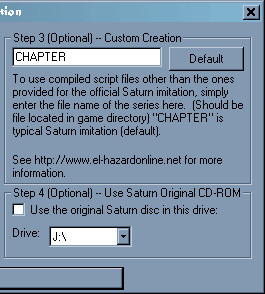
NOTE: Steps 3 and 4 are normally optional. Step 4 will only be required if you downloaded the CD-ROM Only version.
STEP 3
All that you have to change here is what series of EHPC script files you will be running. "CHAPTER" is the default
Saturn-based script set. If you want to create and/or use a custom set of scripts (more information on the custom
creation page), enter the name of the script file series here! But if all you want to do is play the Saturn equivalent
game, leave this as "CHAPTER".
STEP 4
Use the Saturn Original Disc - Another special feature of EHPC is that it fully supports the original Sega
Saturn CD-ROM for graphics data! If you're an avid El-Hazard collector who happens to own this disc (or is willing to
purchase it), you may be grateful for this option. If nothing else, then you can feel like there's at least a bit of
connectivity to the real thing. This also entitles you to download a largely reduced size CD-ROM Only version.
Simply check the box and select which CD-ROM drive letter you wish to place the original Saturn CD-ROM
in!
That's it! Press the big "Start El-Hazard PC" button at the bottom, and you should be
off!